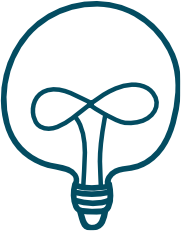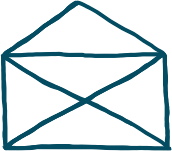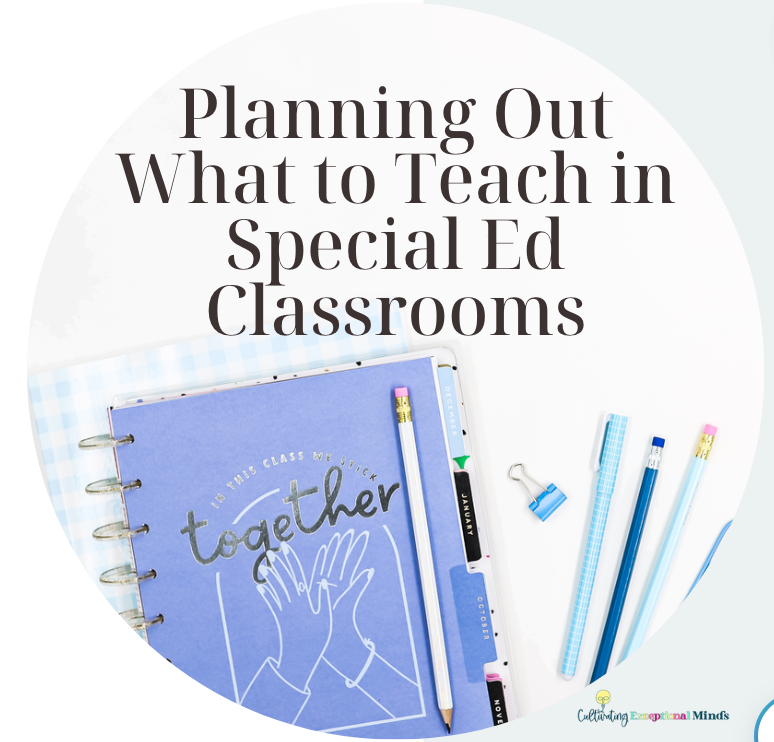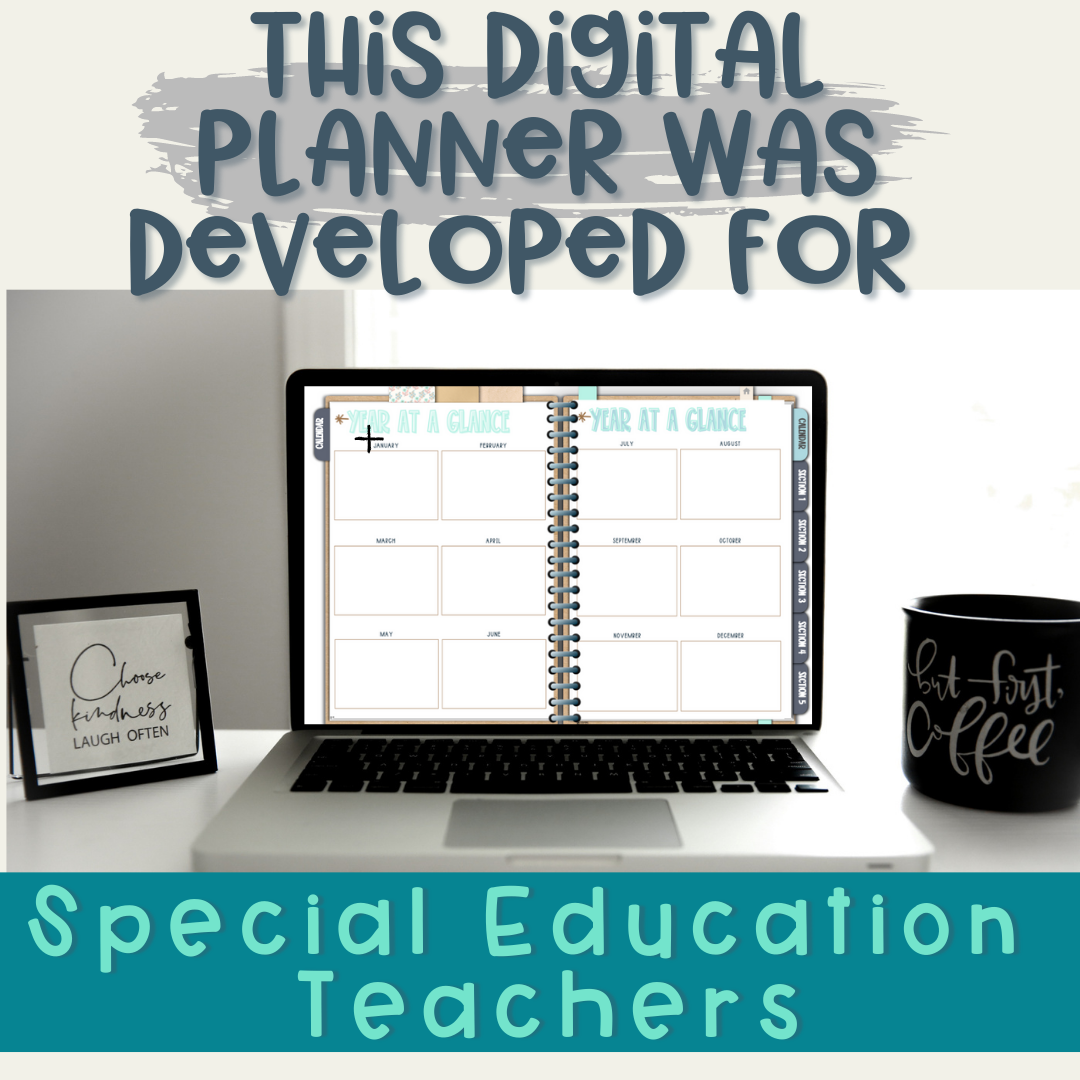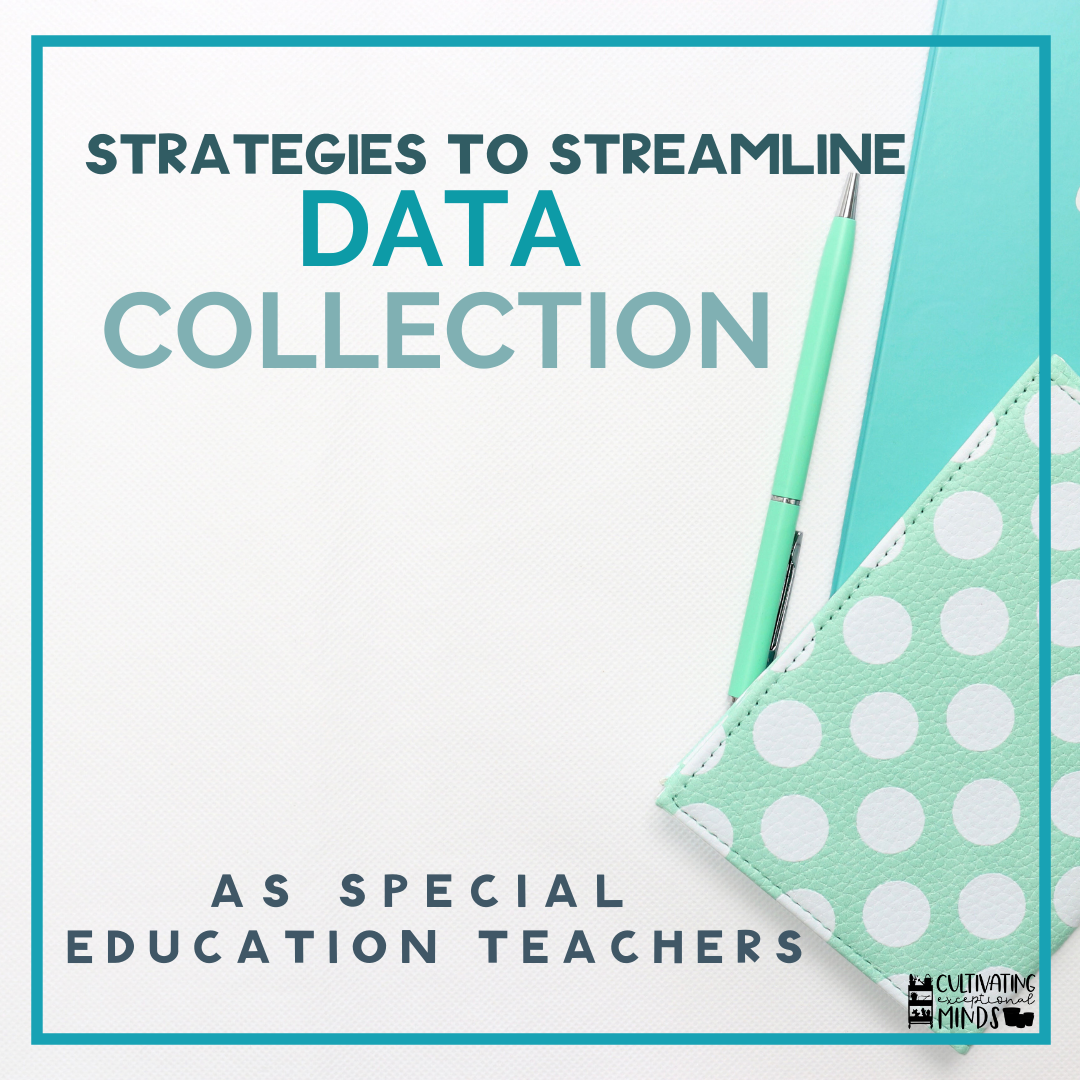Want to learn some about some of the BEST CHROME EXTENSIONS? Teachers are using their computers, now more than ever. Educators are always wanting to learn how they can work smarter not harder. In today’s episode, we are discovering extensions and shortcuts to help teachers become more productive on the computer.
Grab the list of extensions here
Have other BEST CHROME EXTENSIONS that you use on the regular? Let’s share them over on Instagram post for this podcast. Also, screenshot that you are listening to the podcast, tag @cultivatingexceptionalminds, and share other extensions in the post so it can be reshared.
In this post you will learn:
12 time-saving extensions to use in BEST CHROME EXTENSIONS
How to actually keep up with all your passwords
A way to reduce eye fatigue from all the computer time
Short cuts to save you time
Additional Resources
Blue Light Glasses
BEST CHROME EXTENSIONS:
1.Screencastify/loom screen record your screen or yourself teaching
2. Tab Scissors split your screen- split your screen into two windows
3. Tab Glue undo your split-screen- go back to one screen
4. Web Paint- write on the screen when presenting digitally
5. Google Drive- save webpages straight into your drive
6. Google Keep keep your running lists all in one place
7. Lastpass- keep track of all your passwords
8. Adblocker for youtube- say goodbye to all the ads
9. Google Translate – easily translate documents or emails
10. Google Calendar- be notified when events are scheduled
11. Grammerly- grammar checker
12. Bitmoji- Add flair
13. Giphy- all the funny gifs to add into your google slides
14. Wordmark.it- if you want to see what different
Computer Shortcuts- PC- control Mac-Command
- +C = copy
- +V = Paste
- +S = Save
- +P = Print
- +T = Open new tab
Finally, grab the download here for a printable version to use in your room as a reminder.
Want to Try It Before you Buy it, check out the Free Digital Exceptional Notebook to see if it is something you’d enjoy using.
Did you know, there is a weekly podcast for special education teachers full of actionable takeaways, trending teaching strategies and interviews from effective special ed teachers across the country. Make sure to check out Be The Exception podcast and subscribe to it on Apple and Spotify
Want to know what tool I use with my planner? Check my Amazon Storefront with them listed out there.