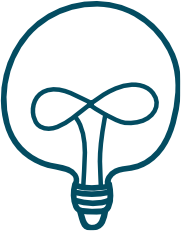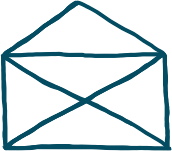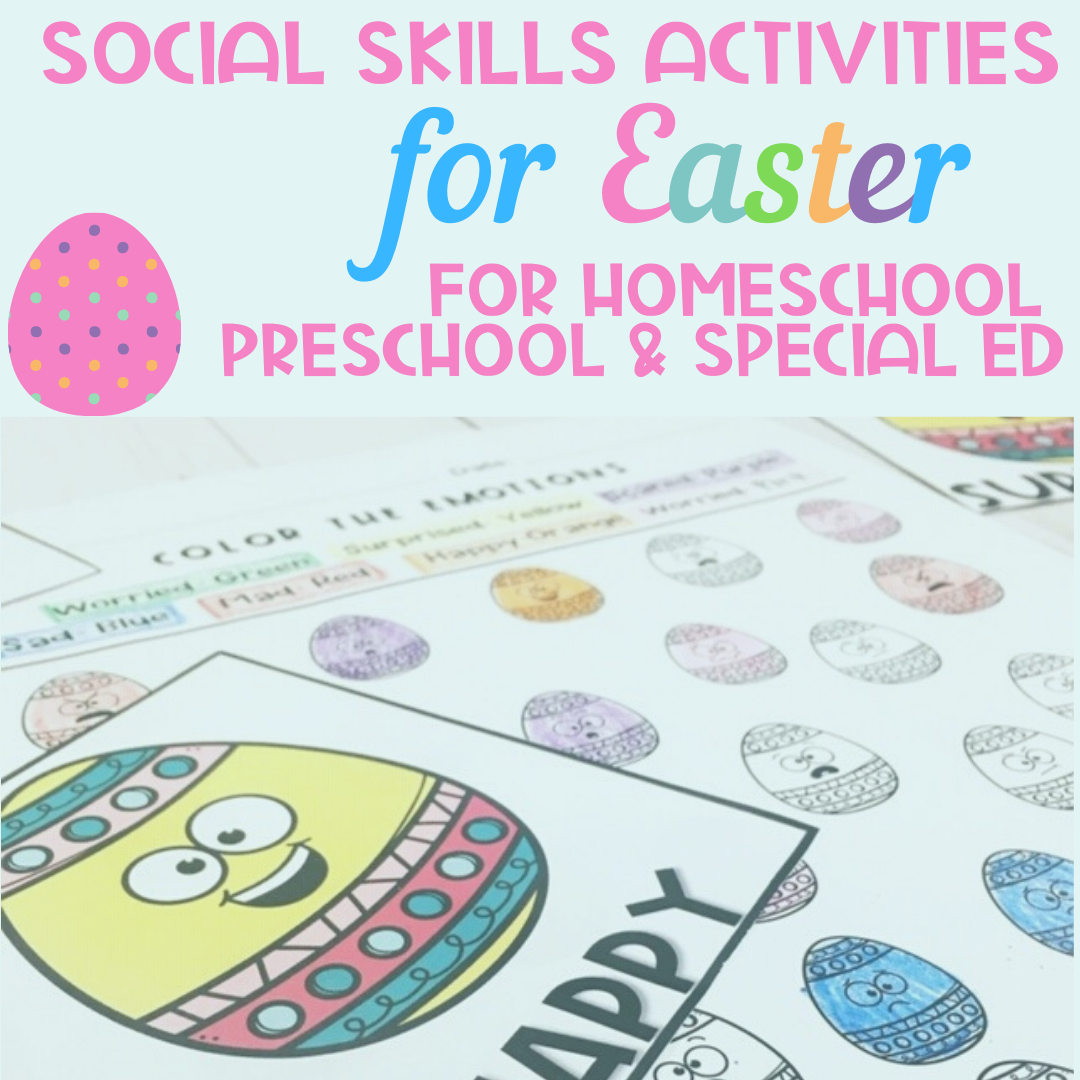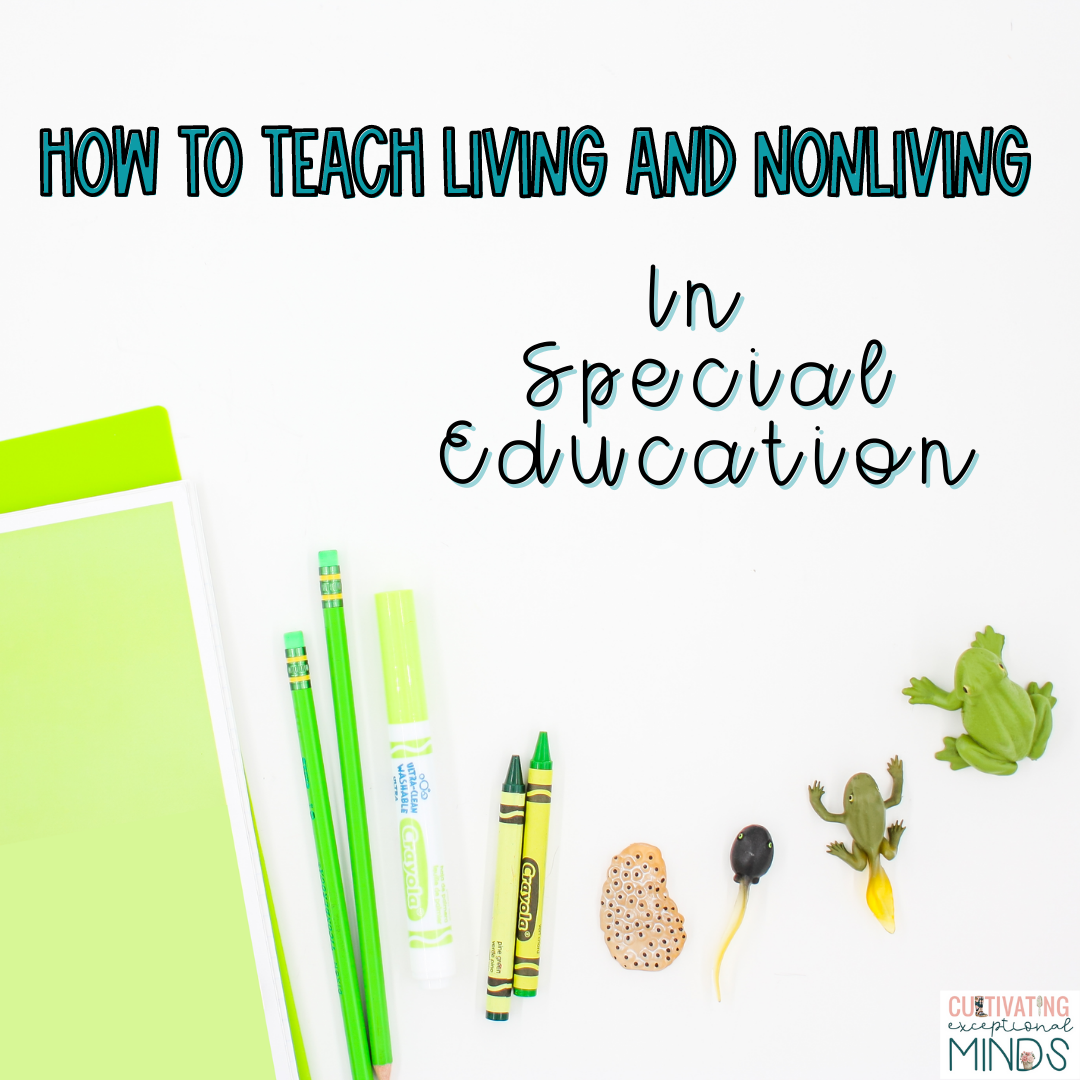Welcome back! If you’re here, you’ve probably already learned the basics of AAC from our first post. Now, we’re moving on to something equally important: choosing and customizing AAC tools for your students. This step is crucial because not all students need the same tool. Some might need something as simple as a picture board, while others could benefit from a high-tech speech-generating device.
Let’s walk through how you can pick the right AAC tool for your student and make it work specifically for them.
Step 1: Assess Your Students’ Needs
Before you choose a tool, you need to know what your students need. This is where a speech-language pathologist (SLP) comes in handy. They can help assess the student’s current abilities and figure out what communication method will work best.
Ask yourself these questions:
- Does the student respond well to pictures or symbols?
- Can they handle a more complex device like a tablet?
- What are their strengths in communication?
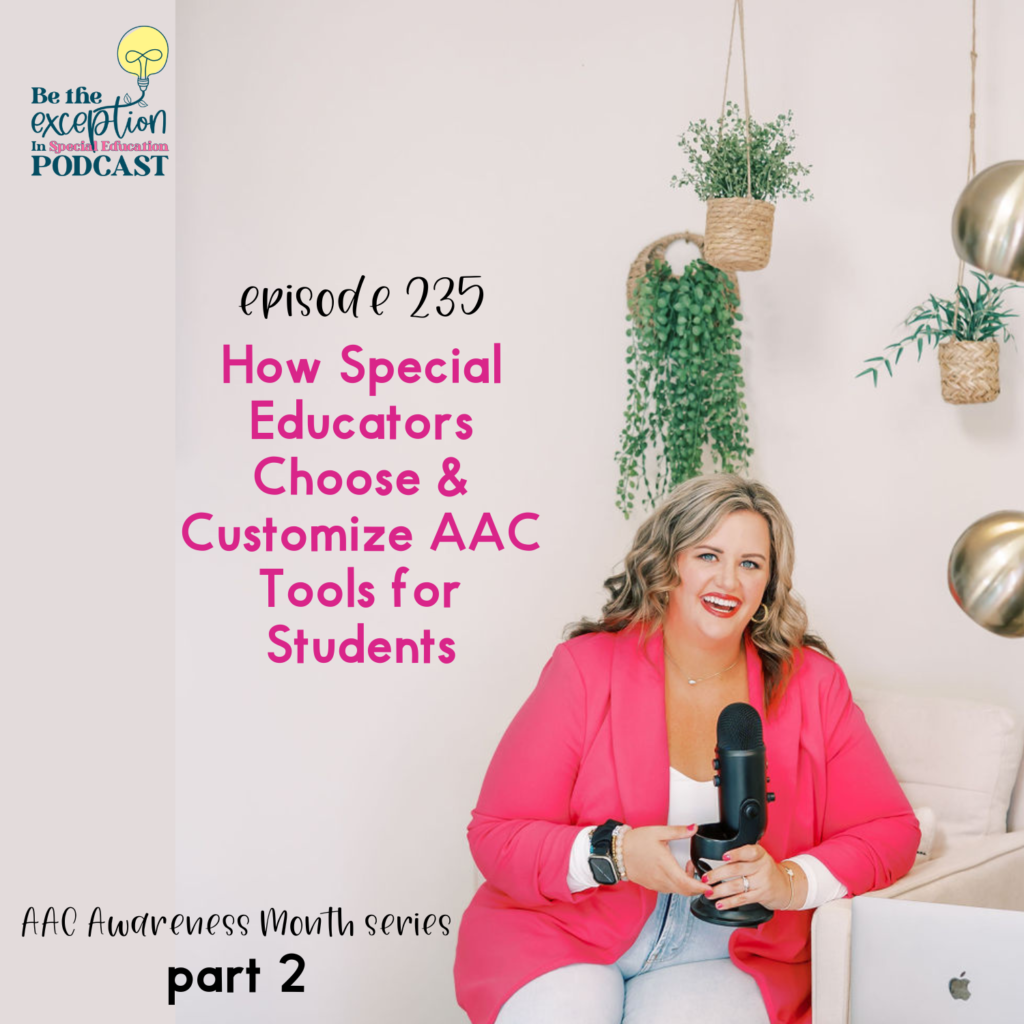
Step 2: Low-Tech vs. High-Tech AAC
Now, let’s talk about the tools. AAC tools range from super simple to very advanced. Here’s how to decide what works best:
- Low-Tech AAC – These tools don’t need batteries or electronics. Think of communication boards, picture exchange systems, or symbol cards. These are great for students who need simple, direct communication.
- High-Tech AAC – These are devices like iPads with AAC apps (such as Proloquo2Go) or dedicated speech-generating devices. These tools can store tons of vocabulary and allow students to form complex sentences. Perfect for students who are ready to take their communication to the next level.
Step 3: Customize the Tool for Each Student
Once you’ve chosen a tool, it’s time to customize it. The more the tool reflects the student’s needs and interests, the more likely they are to use it.
Here’s how to customize it:
- Add relevant vocabulary – Think about the words the student will need the most. Start with words like “help,” “go,” and “more.” You can add more as they get comfortable.
- Include personal interests – If a student loves animals, make sure there are animal-related symbols on their communication board.
- Simplify navigation – For students who struggle with technology, make sure their AAC device is easy to navigate. Reduce the number of options at first and increase as they get more confident.
Example of Customizing AAC
One of my students was obsessed with dinosaurs, so we made sure to include dino-related vocabulary in his AAC app. This made him more excited about using the tool because it was fun and relatable to him.
Next Steps: Get Ready to Implement AAC Daily
Now that you know how to pick and customize the right AAC tools, it’s time to think about implementation. In our next post, we’ll cover how to use AAC in your daily routines check out the podcast for more details. From morning meetings to choice-making, we’ll show you how to make AAC tools in special ed a natural part of your classroom.
Download the Free AAC Guide
Ready to take what you’ve learned and start implementing AAC in your classroom? Download my free AAC Implementation Guide. It has AAC tools in special ed that you need to start customizing and using AAC with your students today! For more training and resources as special educators, check out the Exceptional Collective.